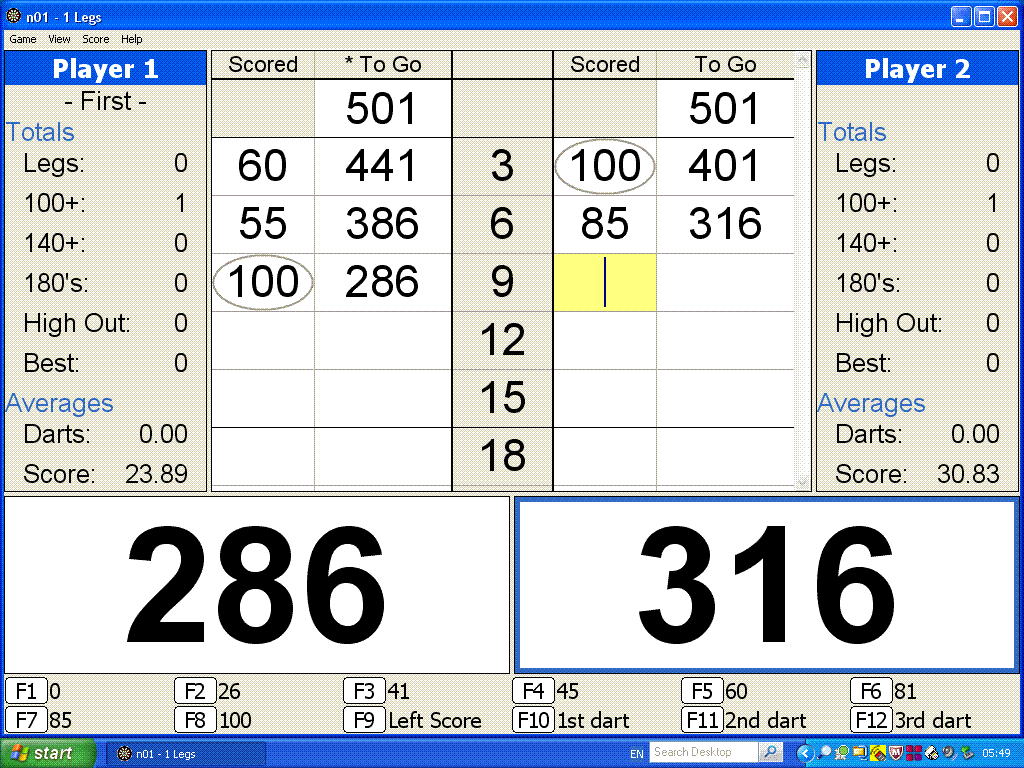
| Homepage | Darts Phrases | Anecdotes | Darts Trivia | Poems |
| Jokes | History Of Darts | Quotations | Web-Links | Articles |
Average
Score Calculation. Out
Shots. DartBoard Set Up
League Draw Tables. Organising Knock Outs.
Darts Games
Downloads As Standard Web Pages. (Mostly)
Making Your Own League Table
Using Excel.
If you have a very basic
understanding of spreadsheets and have the Microsoft Program of Excel installed
on your computer you might like to use the FREE downloadable spreadsheet to work
out your own leagues tables. The spreadsheet opens up on a page of instructions
and then you click on version 1, 2 or 3 (for leagues with 7, 8, or 9 games) at
the bottom left of the screen for your calculator sheet. After completion of the
table you should be able to copy it onto your website, even if you only have a
League Blog, FaceBook Page, etc. (Excel pages can contain Macro's that you don't
need, or may not want, so tell the computer to DISABLE Macros as they open.)
Click Here To Download.
Darts Fund Raising Cards
Many darts teams need to raise weekly
funds by taking a small lottery type card around the players in the pub on a
darts night. Players are expected to have a go on the card and pay maybe 25p or
50p a go in an attempt to win the prize payout from the card which is usually
half the takings. The other half of the money raised is usually to pay for the
sandwiches. The problem is that when a team wants some cards nobody ever knows
where to buy them because a pack lasts so long that when they want another they
have forgotten where the last came from. If you click on the following
links you should be able to print out TWO A5 cards of the following on one sheet
of A4. Suitable light weight A4 card can be bought from many stationers and most
home computer printers will handle it. Before printing you will need to change
the PRINT PAGE SETUP/LAYOUT MARGINS to 10mm instead of the usual default and print the
sheets in LANDSCAPE instead of PORTRAIT. If you print an extra card you can Guillotine
the spare sheet and stick one winning name on the back of each card with some
tape. (with the name hidden of course!)
With 40 Towns With 60 Towns With 40 Names With 60 Names With 40 Numbers With 60 Numbers
Blank Match Result Sheets
Many leagues struggle to get blank
match result sheets printed and often end up paying a professional printer to do
the job. If you click on the following
links you should be able to print out TWO A5 result sheets of the following
variations on one sheet
of A4 paper or light card. Before printing you will need to change
the PRINT PAGE SETUP/LAYOUT MARGINS to 10mm instead of the usual default and print the
sheets in LANDSCAPE instead of PORTRAIT.
For Matches Of;-
4 Singles and 2 Doubles 5 Singles and 2 Doubles
5
Singles And 3 Doubles
6 Singles And 2 Doubles 6 singles And 3 Doubles
7
Singles 8 Singles 9 Singles
Computer Darts Scoring System.
There are several free computer scoring systems available for darts matches that can be downloaded from various web-sites. The following address is for one that I have seen used quite effectively by local teams and is a very small download. The address is actually to the site and then you need to select which version you want.
http://www.nakka.com/soft/n01/index_eng.html
 Another Darts Scoring Program that I have just come across is called "Darts
For Windows" and has in fact been around for quite a few years. Although it
is not a free program it does seem to be very popular and if you go to the main
web-site you can download databases for many of the Pro competition matches and
even County matches going back several years. Local Player Allan Carrington
seems to have some involvement with the scoring system as he is accredited on
some of the database downloads. The License for the Key Code to unlock the
program download costs £22 and entitles you to a lifetime support and free updates
for a minimum of 12 Months. The address for the site is;-
Another Darts Scoring Program that I have just come across is called "Darts
For Windows" and has in fact been around for quite a few years. Although it
is not a free program it does seem to be very popular and if you go to the main
web-site you can download databases for many of the Pro competition matches and
even County matches going back several years. Local Player Allan Carrington
seems to have some involvement with the scoring system as he is accredited on
some of the database downloads. The License for the Key Code to unlock the
program download costs £22 and entitles you to a lifetime support and free updates
for a minimum of 12 Months. The address for the site is;-
http://www.dartsforwin.com/
After installing either program you may decide to use it on a small Lap Top computer for convenience and hook up to a larger screen positioned near to the dart board. This should be straight forwards if you have Windows 7 installed, but for those with the old Windows XP CLICK HERE to go to an information page, on Colwich Computer Club web-site, describing how to install a second screen.